I’ve been developing WordPress sites for years, and while there are many good local development tools out there, I always felt something was missing. I wanted specific features that would make my daily work easier, all integrated in one place. So I started building Blaze.
The Story Behind Blaze
As a WordPress developer, I found myself wanting a tool that combined all my favorite features into one smooth experience. Not because other tools are bad (they’re not) but because I had a specific vision of how I wanted to work. I wanted everything in one place and also to feel native on macOS.
First Look
Current Blaze Features
Blaze is a native macOS app (Apple Silicon only) that brings together features I’ve always wanted in my development workflow:
- Hassle-free HTTPS: Let your local WordPress sites use SSL without manually installing or trusting certificates.
- Integrated WP-CLI: One of Blaze’s key features is built-in WP-CLI access. You don’t need to open a separate terminal or remember paths. Just click the WP-CLI button for any site and start running commands. The terminal knows which PHP version to use and which site you’re working on.
- Smart Site Management: Every site runs independently with its own PHP version, database, and configuration. When you stop one site, others keep running. When you start Blaze, all sites begin in a stopped state to save resources.
- Quick WordPress Setup: Creating a new WordPress site takes seconds. Pick a name, and Blaze handles the rest – including database creation, setting up WordPress, and initial configuration.
- Multiple PHP Versions: Switch between PHP 7.4, 8.1, 8.2, 8.3, 8.4, and for each site individually. Perfect for testing compatibility or working with different client requirements.
- IDE Integration: Open your projects directly in VS Code, Cursor, Sublime Text, or PhpStorm with one click. Blaze remembers your preference and opens the right folder every time.
- Blaze Sync Companion: A WordPress plugin that links remote sites to Blaze. It lets Blaze users develop locally for a remote WordPress site. Easily push or pull to sync the entire site or selected directories.
- Others Notable Features: Custom local domains, Built-in phpMyAdmin.
Technical Details
For developers interested in the technical side:
- Native Swift/SwiftUI application for macOS
- Designed specifically for Apple Silicon Macs
- Each site completely isolated from others
- Verified downloads with SHA256 checksums
- Modern async/await patterns for smooth operation
Planned Updates
I’m actively working on features that will make Blaze even more useful:
- Site Cloning: Duplicate any site with one click. Perfect for testing updates or creating staging versions.
- Database Export: Export your database directly from Blaze without opening phpMyAdmin or terminal.
- One-Click Admin Login: Jump straight into WordPress admin without entering credentials. Great for development sites.
- Mailhog Integration: Catch and view all emails sent from your local sites. No more lost test emails.
- Remote Site Auto-Login: Connect to your live sites and access them securely without managing passwords.
- Performance Improvements: Making everything faster – site creation, starting/stopping, and general app responsiveness.
- Better UI/UX: Refining the interface based on daily use and making common tasks even more intuitive.
Next Steps
I’m continuing to develop Blaze based on my own needs and the feedback I’m getting from other developers. Every feature is tested in real projects before being added.
If you’re interested in trying Blaze when it becomes available, or if you have features you’d love to see in a WordPress development tool, I’d love to hear from you. The best tools are built by listening to the people who use them.


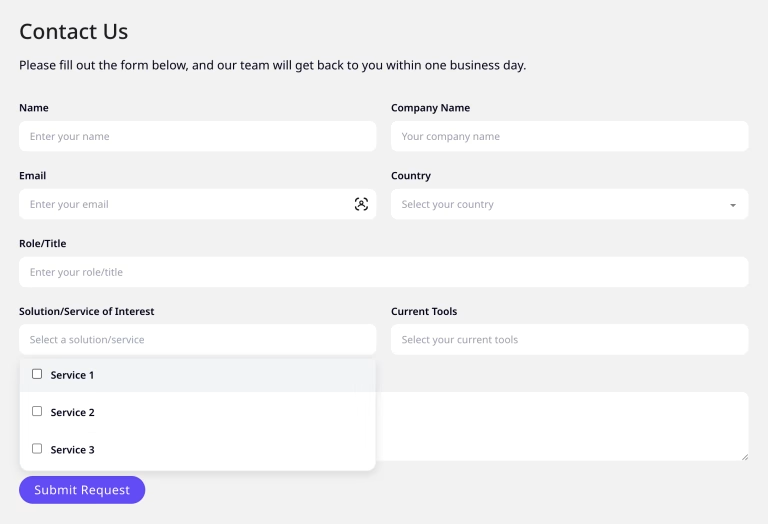
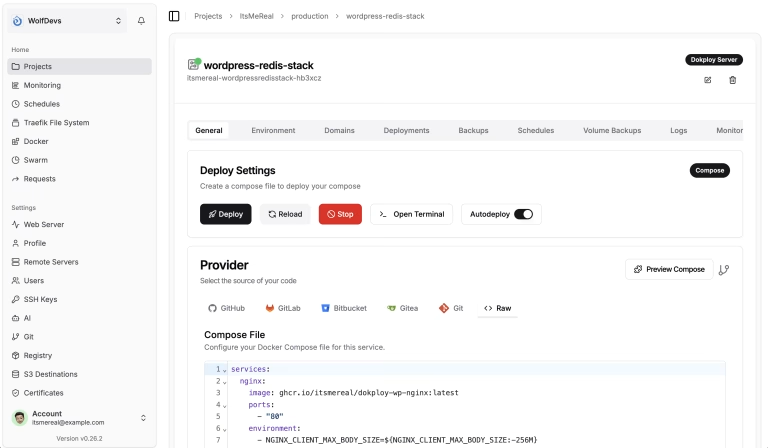
3 comments
Serhii
Hi. I’d love to start using Blaze and explore how it can improve my development workflow. Please let me know how I can get early access or join the testing phase if that’s available.
Thank you for creating such a thoughtful tool for the WordPress community. I’m really looking forward to trying it out!
Al-Mamun Talukder
Hi. We are pleased to let you know that we just launched an early access campaign for Blaze. Please join the waitlist to get early access. Link: https://blazewp.app/join-waitlist
Al-Mamun Talukder
Thanks for your interest in Blaze. We’re currently fixing some bugs. We’d be happy to let a few beta testers try the product and share their feedback once we’re ready for the first public release.